How to Upload Files to Database in Asp.net Download Files From Database in SQL Server
Program:
.Aspx File
Program:
.Aspx File
| <%@ Page Language="C#" AutoEventWireup="true" CodeFile="Default.aspx.cs" Inherits="_Default" %> <!DOCTYPE html PUBLIC "-//W3C//DTD XHTML 1.0 Transitional//EN" "http://www.w3.org/TR/xhtml1/DTD/xhtml1-transitional.dtd"> <html xmlns="http://www.w3.org/1999/xhtml"> <head id="Head1"> <title>Upload Word Files to Database and Download files from database in asp.net </title> </head> <body> <form id="form1" runat="server"> <div> <asp:FileUpload ID="fileUpload1" runat="server" /><br /> <asp:Button ID="btnUpload" runat="server" Text="Upload" onclick="btnUpload_Click" /> </div> <div> <asp:GridView ID="gvDetails" runat="server" AutoGenerateColumns="false" DataKeyNames="Id"> <HeaderStyle BackColor="#df5015" Font-Bold="true" ForeColor="White" /> <Columns> <asp:BoundField DataField="Id" HeaderText="Id" /> <asp:BoundField DataField="Name" HeaderText="FileName" /> <asp:TemplateField HeaderText="FilePath"> <ItemTemplate> <asp:LinkButton ID="lnkDownload" runat="server" Text="Download" OnClick="lnkDownload_Click"></asp:LinkButton> </ItemTemplate> </asp:TemplateField> </Columns> </asp:GridView> </div> </form> </body> </html> |
.Aspx.cs File
| using System; using System.Data.SqlClient; using System.IO; using System.Web.UI.WebControls; public partial class _Default : System.Web.UI.Page { string strCon = "Data Source=SURANI-PC\\SA;Initial Catalog=demo;Integrated Security=True"; protected void Page_Load(object sender, EventArgs e) { if (!IsPostBack) { BindGridviewData(); } } private void BindGridviewData() { using (SqlConnection con=new SqlConnection(strCon)) { using (SqlCommand cmd=new SqlCommand()) { cmd.CommandText = "select * from FileInformation"; cmd.Connection = con; con.Open(); gvDetails.DataSource = cmd.ExecuteReader(); gvDetails.DataBind(); con.Close(); } } } // Save files to Folder and files path in database protected void btnUpload_Click(object sender, EventArgs e) { string filename = Path.GetFileName(fileUpload1.PostedFile.FileName); Stream str = fileUpload1.PostedFile.InputStream; BinaryReader br = new BinaryReader(str); Byte[] size = br.ReadBytes((int) str.Length); using (SqlConnection con=new SqlConnection(strCon)) { using (SqlCommand cmd=new SqlCommand()) { cmd.CommandText = "insert into FileInformation(Name,Type,data) values(@Name,@Type,@Data)"; cmd.Parameters.AddWithValue("@Name", filename); cmd.Parameters.AddWithValue("@Type", "application/word"); cmd.Parameters.AddWithValue("@Data", size); cmd.Connection =con; con.Open(); cmd.ExecuteNonQuery(); con.Close(); BindGridviewData(); } } } protected void lnkDownload_Click(object sender, EventArgs e) { LinkButton lnkbtn = sender as LinkButton; GridViewRow gvrow = lnkbtn.NamingContainer as GridViewRow; int fileid = Convert.ToInt32(gvDetails.DataKeys[gvrow.RowIndex].Value.ToString()); using (SqlConnection con=new SqlConnection(strCon)) { using (SqlCommand cmd=new SqlCommand()) { cmd.CommandText = "select Name, Type, data from FileInformation where Id=@Id"; cmd.Parameters.AddWithValue("@id", fileid); cmd.Connection = con; con.Open(); SqlDataReader dr = cmd.ExecuteReader(); if(dr.Read()) { Response.ContentType = dr["Type"].ToString(); Response.AddHeader("Content-Disposition", "attachment;filename=\"" +dr["Name"] + "\""); Response.BinaryWrite((byte[])dr["data"]); Response.End(); } } } } } |
VB File
| Imports System.Data.SqlClient Imports System.IO Imports System.Web.UI.WebControls Partial Class VBCode Inherits System.Web.UI.Page Private strCon As String = "Data Source=SURANI-PC\SA;Initial Catalog=demo;Integrated Security=True" Protected Sub Page_Load(ByVal sender As Object, ByVal e As EventArgs) Handles Me.Load If Not IsPostBack Then BindGridviewData() End If End Sub Private Sub BindGridviewData() Using con As New SqlConnection(strCon) Using cmd As New SqlCommand() cmd.CommandText = "select * from FileInformation" cmd.Connection = con con.Open() gvDetails.DataSource = cmd.ExecuteReader() gvDetails.DataBind() con.Close() End Using End Using End Sub Protected Sub btnUpload_Click(ByVal sender As Object, ByVal e As EventArgs) Dim filename As String = Path.GetFileName(fileUpload1.PostedFile.FileName) Dim str As Stream = fileUpload1.PostedFile.InputStream Dim br As New BinaryReader(str) Dim size As [Byte]() = br.ReadBytes(CInt(str.Length)) Using con As New SqlConnection(strCon) Using cmd As New SqlCommand() cmd.CommandText = "insert into FileInformation(Name,Type,Data) values(@Name,@Type,@Data)" cmd.Parameters.AddWithValue("@Name", filename) cmd.Parameters.AddWithValue("@Type", "application/word") cmd.Parameters.AddWithValue("@Data", size) cmd.Connection = con con.Open() cmd.ExecuteNonQuery() con.Close() BindGridviewData() End Using End Using End Sub Protected Sub lnkDownload_Click(ByVal sender As Object, ByVal e As EventArgs) Dim lnkbtn As LinkButton = TryCast(sender, LinkButton) Dim gvrow As GridViewRow = TryCast(lnkbtn.NamingContainer, GridViewRow) Dim fileid As Integer = Convert.ToInt32(gvDetails.DataKeys(gvrow.RowIndex).Value.ToString()) Using con As New SqlConnection(strCon) Using cmd As New SqlCommand() cmd.CommandText = "select Name, Type, data from FileInformation where Id=@Id" cmd.Parameters.AddWithValue("@id", fileid) cmd.Connection = con con.Open() Dim dr As SqlDataReader = cmd.ExecuteReader() If dr.Read() Then Response.ContentType = dr("Type").ToString() Response.AddHeader("Content-Disposition", "attachment;filename=""" & Convert.ToString(dr("Name")) & """") Response.BinaryWrite(DirectCast(dr("data"), Byte())) Response.[End]() End If End Using End Using End Sub End Class |
Demo:
|
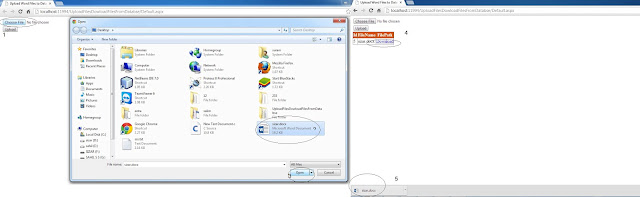
No comments:
Post a Comment