How to Change Site Theme SharePoint 2010
1. Go to Site Actions -à Site Settings like as shown below figure
 |
| How to Change Site Theme SharePoint 2010 |
|
2. Once you open Site Settings in that go to Look and Feel -à Select site theme like as shown below
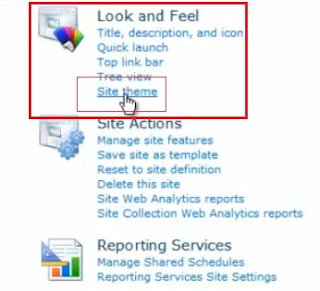 |
| How to Change Site Theme SharePoint 2010 |
|
3. Once you open Site theme it will give option to select required theme as shown below
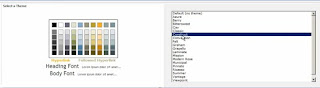 |
| How to Change Site Theme SharePoint 2010 |
|
4. Once you select theme click Preview button then our site will be like as shown below
 |
| How to Change Site Theme SharePoint 2010 |
|

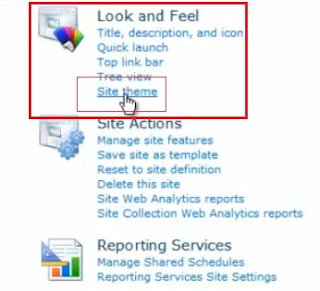
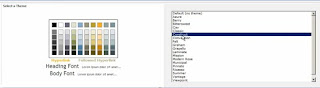

No comments:
Post a Comment