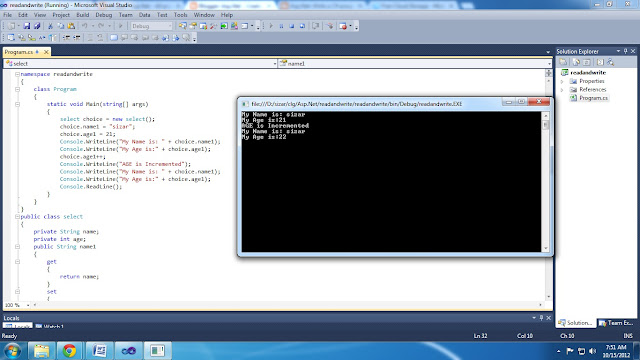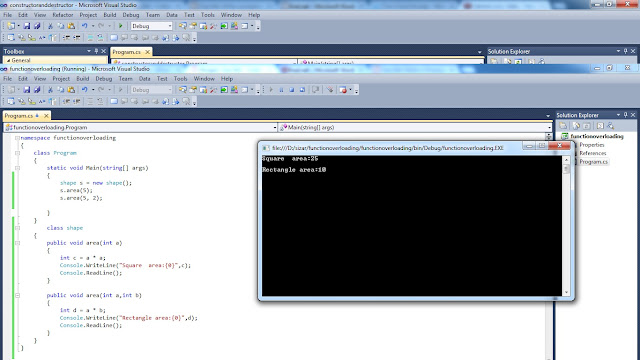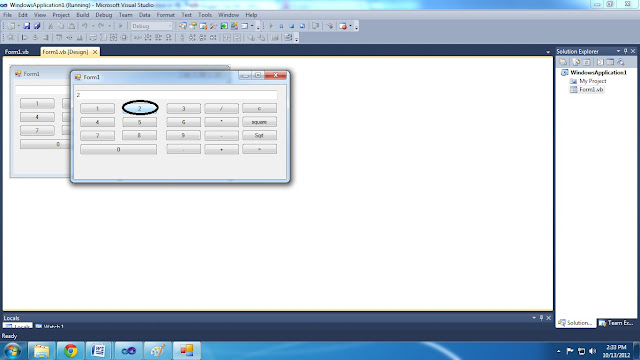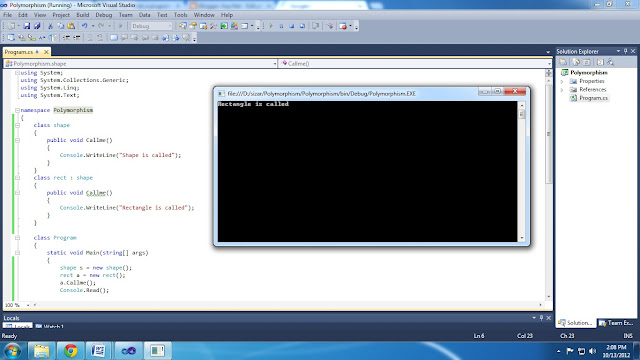Create a VB.NET application displaying the use of dialog control. Include all the five dialog controls like OpenFileDialog,SaveFileDialog,FolderBrowserDialog,FontDialog,ColorDialog.
Description:
In this post we are going to learn the use of dialog control. Include all the five dialog controls like OpenFileDialog,SaveFileDialog,FolderBrowserDialog,FontDialog,ColorDialog.
Open Microsoft visual studio
File-> New -> Project -> visual vb -> Windows Forms Application.
Program:
Take 6 button on the top.
now drag and drop all five dialog OpenFileDialog,SaveFileDialog,FolderBrowserDialog,FontDialog,ColorDialog on the form it will automatically go to bellow as shown in figure.
take text field and PictureBox as shown in figure.
now double click on all button turn by turn and paste the code as shown in below.
Description:
In this post we are going to learn the use of dialog control. Include all the five dialog controls like OpenFileDialog,SaveFileDialog,FolderBrowserDialog,FontDialog,ColorDialog.
Open Microsoft visual studio
File-> New -> Project -> visual vb -> Windows Forms Application.
Program:
Take 6 button on the top.
now drag and drop all five dialog OpenFileDialog,SaveFileDialog,FolderBrowserDialog,FontDialog,ColorDialog on the form it will automatically go to bellow as shown in figure.
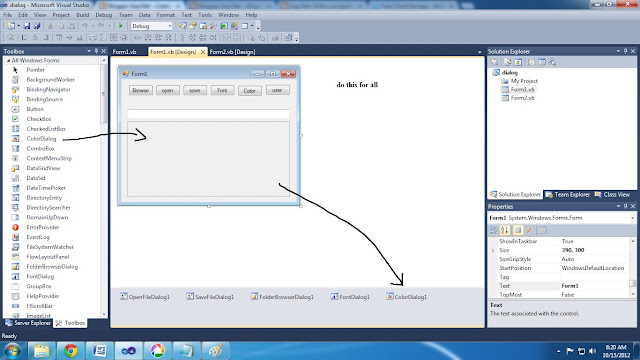 |
| Create a VB.NET application displaying the use of dialog control. Include all the five dialog controls like OpenFileDialog,SaveFileDialog,FolderBrowserDialog,FontDialog,ColorDialog. |
now double click on all button turn by turn and paste the code as shown in below.
Public Class Form1
Private Sub btnopen_Click(ByVal
sender As System.Object,
ByVal e As
System.EventArgs) Handles
btnopen.Click
OpenFileDialog1.Title = "open"
OpenFileDialog1.InitialDirectory = "D:\"
If
OpenFileDialog1.ShowDialog() <> Windows.Forms.DialogResult.Cancel
Then
PictureBox1.Image = Image.FromFile(OpenFileDialog1.FileName)
End If
End Sub
Private Sub btnsave_Click(ByVal
sender As System.Object,
ByVal e As
System.EventArgs) Handles
btnsave.Click
SaveFileDialog1.Title = "Save As"
SaveFileDialog1.Filter = "TXT Files (*.txt*)|*.txt*"
If
SaveFileDialog1.ShowDialog() = Windows.Forms.DialogResult.OK
Then
My.Computer.FileSystem.WriteAllText(SaveFileDialog1.FileName,
TextBox1.Text, True)
End If
End Sub
Private Sub btnbrowse_Click(ByVal
sender As System.Object,
ByVal e As
System.EventArgs) Handles
btnbrowse.Click
FolderBrowserDialog1.RootFolder = Environment.SpecialFolder.MyComputer
FolderBrowserDialog1.SelectedPath = "D:\"
If
FolderBrowserDialog1.ShowDialog() = Windows.Forms.DialogResult.OK
Then
TextBox1.Text = FolderBrowserDialog1.SelectedPath
End If
End Sub
Private Sub btnfont_Click(ByVal
sender As System.Object,
ByVal e As
System.EventArgs) Handles
btnfont.Click
If
FontDialog1.ShowDialog <> Windows.Forms.DialogResult.Cancel
Then
TextBox1.Font = FontDialog1.Font
TextBox1.ForeColor =
FontDialog1.Color
End If
End Sub
Private Sub btncolor_Click(ByVal
sender As System.Object,
ByVal e As
System.EventArgs) Handles
btncolor.Click
If
ColorDialog1.ShowDialog <> Windows.Forms.DialogResult.Cancel
Then
TextBox1.BackColor =
ColorDialog1.Color
End If
End Sub
Private Sub btnuser_Click(ByVal
sender As System.Object,
ByVal e As
System.EventArgs) Handles
btnuser.Click
Dim frm
As Form2 = New Form2
frm.TextBox1.Text = Me.TextBox1.Text
frm.ShowDialog()
End Sub
End Class