Write a program in asp.net C# to create read only properties & write only properties i.e public,private.
Description:
In this post we are going to learn read only properties & write only properties i.e public,private.
Open Microsoft visual studio
File-> New -> Project -> visual c#-> console Application
Program:
using System;
using System.Collections.Generic;
using System.Linq;
using System.Text;
namespace readandwrite
{
class Program
{
static void Main(string[] args)
{
select choice = new select();
choice.name1 = "sizar";
choice.age1 = 21;
Console.WriteLine("My Name is: " + choice.name1);
Console.WriteLine("My Age is:" + choice.age1);
choice.age1++;
Console.WriteLine("AGE is Incremented");
Console.WriteLine("My Name is: " + choice.name1);
Console.WriteLine("My Age is:" + choice.age1);
Console.ReadLine();
}
}
}
public class select
{
private String name;
private int age;
public String name1
{
get
{
return name;
}
set
{
name = value;
}
}
public int age1
{
get
{
return age;
}
set
{
age = value;
}
}
}
Demo:
Description:
In this post we are going to learn read only properties & write only properties i.e public,private.
Open Microsoft visual studio
File-> New -> Project -> visual c#-> console Application
Program:
using System;
using System.Collections.Generic;
using System.Linq;
using System.Text;
namespace readandwrite
{
class Program
{
static void Main(string[] args)
{
select choice = new select();
choice.name1 = "sizar";
choice.age1 = 21;
Console.WriteLine("My Name is: " + choice.name1);
Console.WriteLine("My Age is:" + choice.age1);
choice.age1++;
Console.WriteLine("AGE is Incremented");
Console.WriteLine("My Name is: " + choice.name1);
Console.WriteLine("My Age is:" + choice.age1);
Console.ReadLine();
}
}
}
public class select
{
private String name;
private int age;
public String name1
{
get
{
return name;
}
set
{
name = value;
}
}
public int age1
{
get
{
return age;
}
set
{
age = value;
}
}
}
Demo:
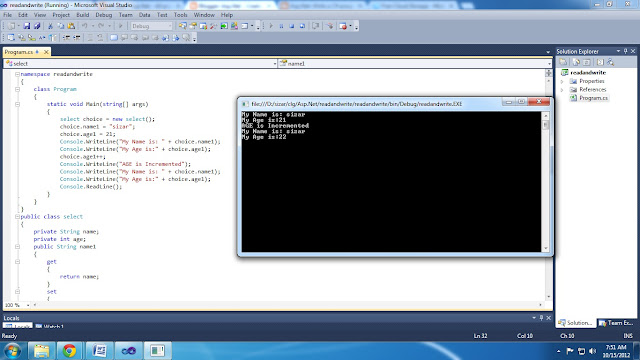 |
| Write a program in asp.net C# to create read only properties & write only properties i.e public,private. |
No comments:
Post a Comment