How To Get Google Maps Api Key for Localhost Website in C# Asp.Net
First open the APIs Console page at https://code.google.com/apis/console and log in with your Google Account. Whenever you open above url it will show like as shown below
First open the APIs Console page at https://code.google.com/apis/console and log in with your Google Account. Whenever you open above url it will show like as shown below
|
Now click on Create project once login click on the Services link from the left-hand menu.
Once open Services tab check for Google Maps API v3 and click on “off” to activate that service in the next screen select conditions and click “Accept” button.
Now Click on API Access link from the left-hand menu. Once if it opens Your API key is available from the API Access page, in the Simple API Access section. In that Maps API applications click on Create new Browser key button >> in next window give url of your application and click Create
|
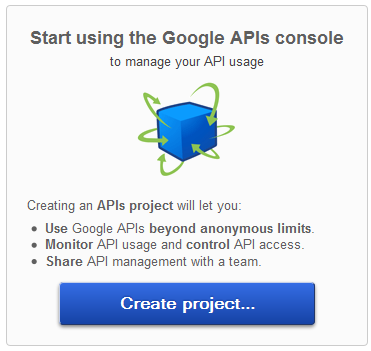
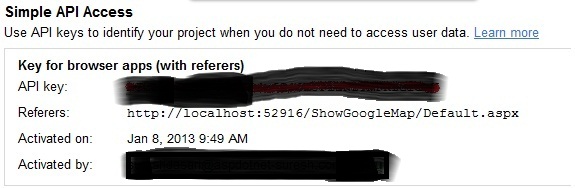
No comments:
Post a Comment